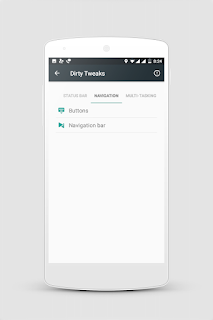COOL UI FOR Micromax E313
Features :
▶️ CoolUI 6 Interface
▶️ Smooth Transition And Animation
▶️ Multitasking Support, Multiwindow Like Touchwiz
▶️ Rock Wallpaper, One Tap Wallpaper Changer
▶️ Good Battery Backup
▶️ Use And Explore Yourself
What's New :
▶️ Build.Prop Mod
▶️ Updated Browser
▶️ Updated Google Apps
▶️ Es File Explore
▶️ Greenify For Better Battery Backup
▶️ Titanium Backup Pro V7.6.0
▶️ Smart Keyboard (Light Weight)
▶️ Advance Reboot (For Advanced Reboot)
▶️ Internet Speed Meter (Speed Indicator)
Bugs :
▶️ IF U GET THEN TELL ME
Credit :
▶️ Knight Owl Porting Assassin's
▶️ Karthick VK
▶️ Anupam
LinkCLICK ME
INPORTANT THING TO NOTE
AFTER 1ST BOOT PHONE WILL BE STUCK ON
LOCK SCREEN DON'T GET PANIC IT WILL BE ATUMATCAL RESTART AFTER 1 OR 2 MIN
ENJOY THEN...
Features :
▶️ CoolUI 6 Interface
▶️ Smooth Transition And Animation
▶️ Multitasking Support, Multiwindow Like Touchwiz
▶️ Rock Wallpaper, One Tap Wallpaper Changer
▶️ Good Battery Backup
▶️ Use And Explore Yourself
What's New :
▶️ Build.Prop Mod
▶️ Updated Browser
▶️ Updated Google Apps
▶️ Es File Explore
▶️ Greenify For Better Battery Backup
▶️ Titanium Backup Pro V7.6.0
▶️ Smart Keyboard (Light Weight)
▶️ Advance Reboot (For Advanced Reboot)
▶️ Internet Speed Meter (Speed Indicator)
Bugs :
▶️ IF U GET THEN TELL ME
Credit :
▶️ Knight Owl Porting Assassin's
▶️ Karthick VK
▶️ Anupam
LinkCLICK ME
INPORTANT THING TO NOTE
AFTER 1ST BOOT PHONE WILL BE STUCK ON
LOCK SCREEN DON'T GET PANIC IT WILL BE ATUMATCAL RESTART AFTER 1 OR 2 MIN
ENJOY THEN...